Disabling, Limiting the Number of CDRs
The Call Detail Records feature is by default enabled. You can optionally disable it. You can also control the number of records the ARM keeps in the database. The default number of records is 10 million. This is also the maximum number.
| ➢ | To control call records: |
| 1. | Open the Calls screen (Settings > Advanced > Calls). |
Calls
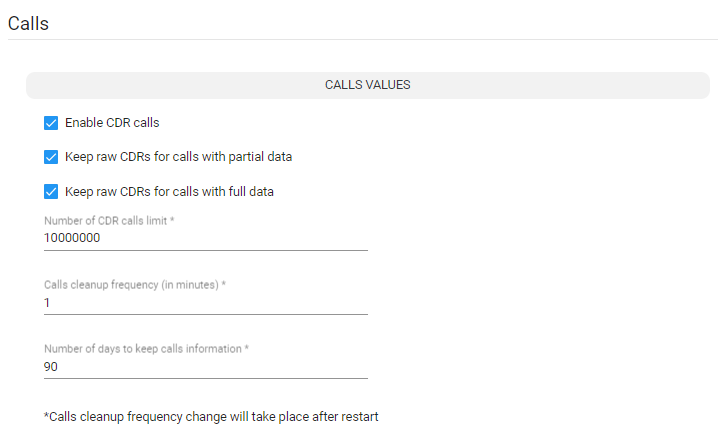
| 2. | Use the following table as reference. |
Calls
| Setting | Description |
|---|---|
|
Enable CDR Calls |
Optionally disable CDRs by clearing the selection. By default, the parameter is selected (enabled). |
|
Keep raw CDRs for calls with partial data |
If selected, the ARM saves all CDRs processed to create ‘end-to-end calls’ for calls terminated before all information about them was received. This parameter impacts database size so the default is unselected; you’ll not be able to save 10 million calls. Enable the parameter for debugging purposes only. |
|
Keep raw CDRs for calls with full data |
If selected, the ARM saves all CDRs processed to create ‘end-to-end calls’ for calls terminated successfully. This parameter impacts database size so the default is unselected; you’ll not be able to save 10 million calls. Enable the parameter for debugging purposes only. |
|
Limit number of CDR calls to |
Enter the number of CDRs to limit the ARM to. |
|
Calls cleanup frequency |
Determines how often the ARM checks the size / number of calls. Default: Every 10 minutes. The parameter depends on the number of CAPs. After changing the parameter, restart the ARM Configurator. |
|
Number of days to keep calls information |
Determines how long calls information will be kept (in days). Gives operators the ability to manage resources more effectively. Minimum: 1 day. Maximum: 365 days. |